Overview of DroidCam
DroidCam is an innovative software application that enables users to transform their smartphones into fully functional webcams. With DroidCam, you can harness the power of your smartphone's camera and utilize it as a high-quality webcam for various purposes, such as video conferencing, online meetings, streaming, content creation, and more.
By downloading and installing DroidCam on your smartphone and computer, you can establish a seamless connection between the two devices, allowing your smartphone camera to serve as a webcam input for your computer. This means that you can enjoy the benefits of a webcam without needing to purchase an additional physical device.
DroidCam offers a user-friendly and intuitive interface, making it easy for anyone to set up and use. It supports multiple platforms, including Windows, Mac, Linux, Android, and iOS, making it accessible to a wide range of users. Regardless of the operating system you use, DroidCam provides a reliable and efficient solution for webcam needs.
One of the key advantages of using DroidCam is the flexibility it offers. With DroidCam, you can choose to connect your smartphone to your computer via USB or through a wireless Wi-Fi connection. This gives you the freedom to position your smartphone anywhere within the Wi-Fi range or connect it directly to your computer for a stable and reliable connection.
Additionally, DroidCam provides various features and settings to enhance your webcam experience. You can customize video resolution, frame rate, and audio options according to your preferences. DroidCam also offers additional features like zooming, autofocus, and flashlight control, allowing you to optimize your video quality and adjust settings to suit different scenarios.
Moreover, DroidCam is continuously updated and improved by its developers, ensuring a seamless and reliable experience. Regular updates often introduce new features, improvements, and bug fixes, enhancing the overall performance and functionality of the application.
By introducing DroidCam as a solution to transform smartphones into webcams, users can leverage the existing camera capabilities of their smartphones, which are often of higher quality compared to traditional built-in webcams. This not only saves costs but also enables users to have more control over the camera settings and produce higher-quality video output for their online activities.
In conclusion, DroidCam offers an innovative and convenient solution for those in need of a webcam by transforming smartphones into fully functional webcams. It provides a user-friendly interface, compatibility with multiple platforms, flexibility in connection options, customizable settings, and continuous updates. With DroidCam, you can unlock the full potential of your smartphone's camera and enjoy a superior webcam experience without the need for additional hardware
Features of DroidCAM
Easy Setup:
DroidCam offers a user-friendly interface and a straightforward setup process, allowing users to quickly download and install the application on their smartphones and computers.
Wireless or USB Connection:
DroidCam offers the convenience of connecting your smartphone to your computer wirelessly via Wi-Fi or USB cable, accommodating various user preferences and ensuring reliable connections.
Audio Support:
In addition to video, DroidCam also supports audio transfer, allowing you to use your smartphone's microphone as an audio input for your computer, thereby providing a complete webcam solution.
Virtual webcam:
DroidCam includes a virtual webcam feature, which enables you to use your smartphone camera as a webcam input in a variety of applications and platforms, further expanding its compatibility and usefulness.
Regular Updates:
DroidCam's developers release frequent updates, introducing new features, improvements, and bug fixes, ensuring a smooth user experience and keeping the application up to date with evolving technology.
Stability and Reliability:
DroidCam is known for its stability and reliability, providing a consistent webcam connection and minimizing interference during important video calls or streaming sessions.
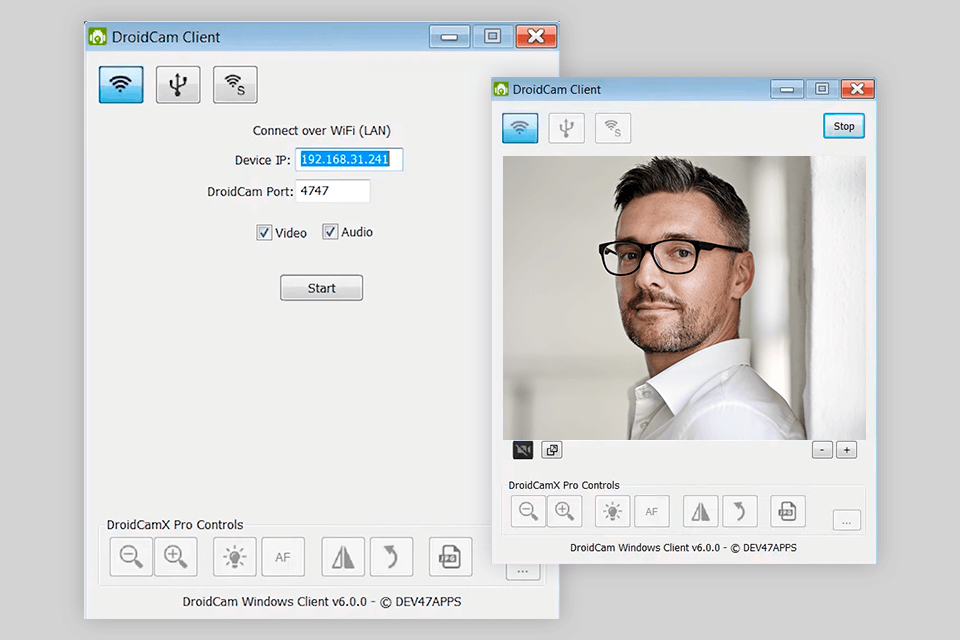
System Requirements
In order to use DroidCam, it is important to make sure that your smartphone and computer meet the necessary system requirements. Here are the system requirements for using DroidCam:
For Smartphone:
1. Operating System:
DroidCam is compatible with Android and iOS devices. For Android, it supports a wide range of versions, typically Android 4.1 (Jelly Bean) and above. For iOS, it supports iPhone, iPad, and iPod touch devices running iOS 10 or later.
2. Camera:
Your smartphone must have an active rear or front camera. Camera quality will affect DroidCam's video output.
3. DroidCam App:
You need to download and install DroidCam App from Google Play Store (for Android) or App Store (for iOS).
For Computer:
1. Operating System:
DroidCam is compatible with a variety of operating systems including Windows, Mac, and Linux.
- For Windows:
DroidCam supports Windows 7, 8, 8.1, and 10.
- For Mac:
DroidCam supports macOS 10.10 and later.
- For Linux:
DroidCam supports various distributions such as Ubuntu, Fedora, and Debian.
2. Software Requirements:
Your computer must have the necessary software components installed, such as the DroidCam client software specific to your operating system. You can download the DroidCam client for your operating system from the official DroidCam website or from the respective app stores.
3. Connectivity:
DroidCam provides two connection options for your smartphone and computer:
- USB connection:
Make sure your computer has an available USB port and a compatible USB cable to connect your smartphone to the computer.
- Wi-Fi connection:
Your computer and smartphone must be connected to the same Wi-Fi network to establish a wireless connection.
It is important to note that specific hardware requirements may vary depending on the smartphone model and computer configuration. Additionally, make sure that your smartphone has enough storage space to install the DroidCam app.
By meeting these system requirements, you can successfully download, install and use DroidCam to turn your Smartphone into a webcam for various applications.

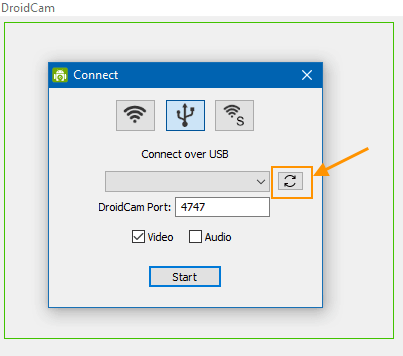
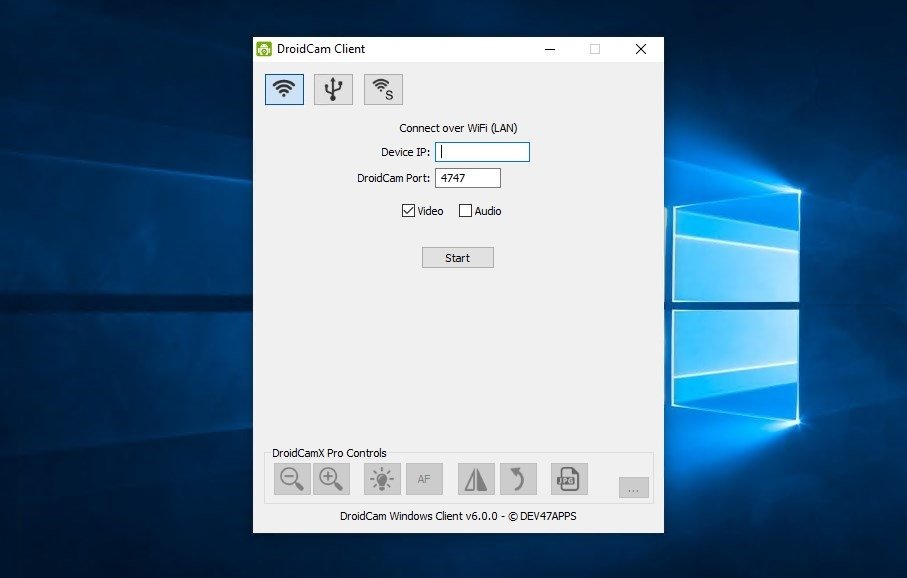

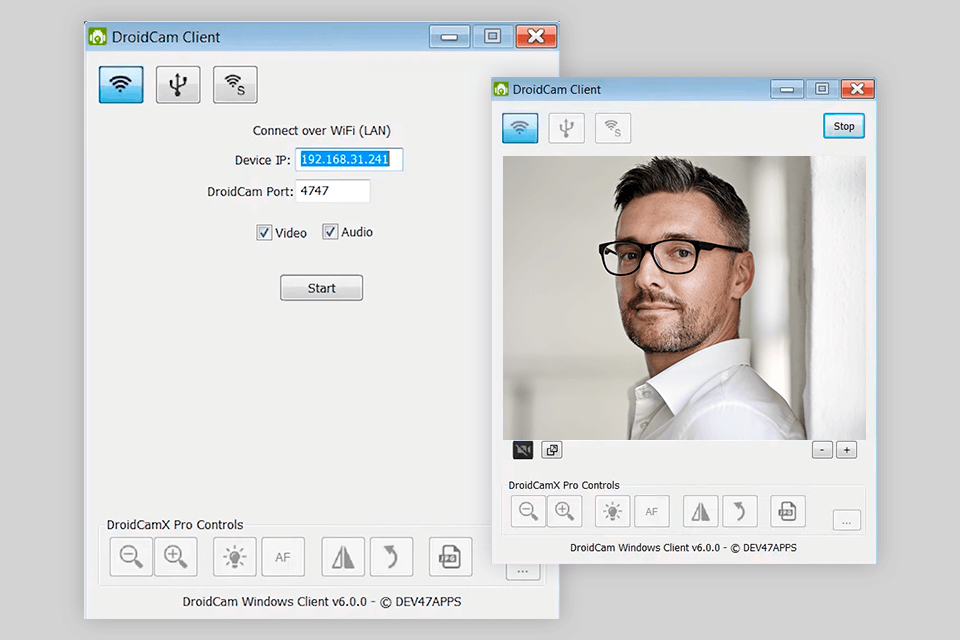

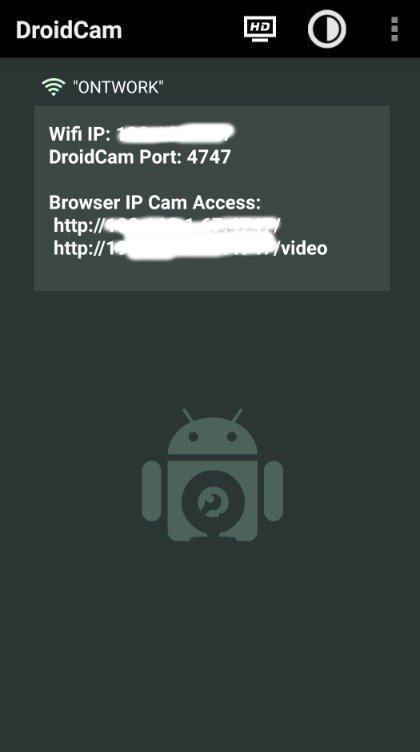


Comments
Post a Comment